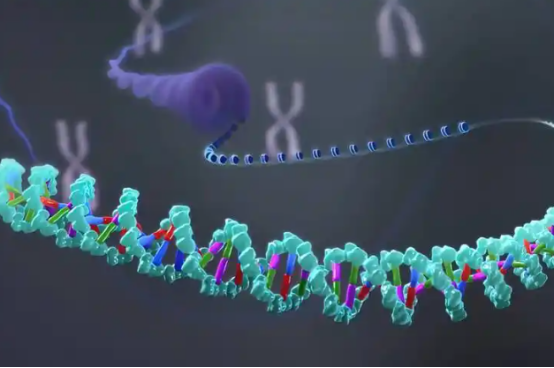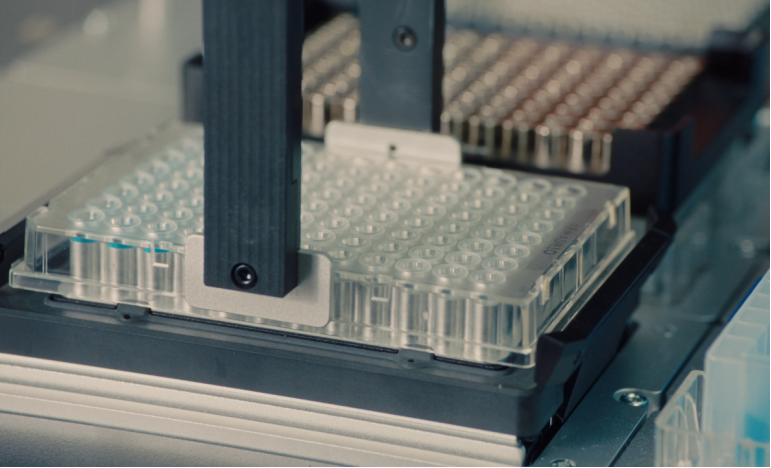-
all · 2025Year18Moon19Day
PCR引物的設(shè)計(jì)原理
Read More -
all · 2025Year40Moon16Day
文庫(kù)定量的常見(jiàn)方法與技巧
Read More -
article · 2025Year36Moon16Day
體外DNA擴(kuò)增技術(shù)
Read More
-
NEST single hole reservoir, 290 mL
-
NEST 2 mL 96 Deep Well Plate, V Bottom
-
NEST 96-well plate, flat bottom
-
NEST single hole reservoir, 195 mL
-
NEST 12-well reservoir, 15 mL
-
OT-2 32-well tube rack, 15mL
-
Opentrons 0.2 mL 96-well PCR rigid plate, fully skirted
-
NEST 50 mL centrifuge tube
-
NEST 15 mL centrifuge tube
-
NEST 2.0 mL centrifuge tube
-
NEST 1.5 mL centrifuge tube
-
Four-in-one centrifuge tube rack
-
Aluminum alloy pipe rack
-
OT-2 filter tip, 200μL
-
OT-2 filter tip, 1000μL
-
OT-2 Tip, 20μL
-
OT-2 Tip, 300μL
-
OT-2 Tip, 1000μL
-
OT-2 filter tip, 20μL
-
Opentrons Flex 96-channel tip rack adapter
-
Opentrons Flex Tips, 50 μL
-
Opentrons Flex Tips, 200 μL
-
Opentrons Flex Tips, 1000 μL
-
Opentrons Flex Filter Tips, 50 μL
-
Opentrons Flex Filter Tips, 1000 μL
-
Opentrons Flex Filter Tips, 200 μL